WooCommerce Checkout Upsell Funnel Order Bump 1.0.14
$30.00 Original price was: $30.00.$5.00Current price is: $5.00.
- ✅ GPL Licensed — 100% legal and open-source compliant.
- 🛡️ Integrity checked — vendor-original files, malware-scanned before release.
- ⬇️ Instant access after purchase.
- ♾️ Lifetime use — optional renewal for updates.
💡 Credits & Official Support
Test it, try it, keep it for educational use. If you love it ❤️ and need premium support, please purchase from the developer — they deserve it 🙌.
 We’d love your feedback!
Share your experience on Trustpilot
and help others discover GPLDesigners.
We’d love your feedback!
Share your experience on Trustpilot
and help others discover GPLDesigners.WooCommerce Checkout Upsell Funnel Order Bump is a WooCommerce extension that helps you to offer product suggestions and WooCommerce order bump with attractive discounts to the customers on their checkout page. On checkout page, the WooCommerce Checkout Upsell Funnel – Order Bump will suggest customers purchase extra products along with a good deal without interrupting their checkout progress.
THE PLUGIN FEATURES
When the customers hit the “Place Order” button, WooCommerce Checkout Upsell Funnel will offer them a checkout funnel to buy extra products with a discount. Moreover, those offers will not interrupt their checkout progress. If the customer accepts the offer, the extra product will be added to their going-to-purchase order.
- Suggest products: the plugin will suggest customers purchase more products when they hit the “Place Order” button. You can create the suggestion on the Checkout page from many types of products on your WooCommerce.
- Display location: you can choose to display the suggested products on the checkout page, on a pop-up, or redirect the customers to an “order suggestion” page.
- Pop-up: the order suggestion pop-up will appear on the checkout page when a customer clicks on the place order button.
- On the checkout page: a product suggestion list will appear on the checkout page when a customer clicks on the place order button.
- Order suggestion page: with this option, the customers will be redirected to this page when they click place order.
- Display time: Set up the days in the week to display the suggested products.
- Discount rules: apply the discount type and discount amount for product suggestions to encourage the customers to buy more products.
- Design Checkout Funnel: Many options to design the layout, content, title, product list and icons of the Checkout funnel. Besides that, you can use the available shortcode to make the title, content, messages on Checkout Funnel become more flexible.
- Countdown timer on Checkout page: Create and design Countdown timer on Checkout Funnel. The display of the countdown timer on the checkout page will encourage the customers to buy the suggested products more quickly.
- Custom CSS: You can add your own CSS code to design the upsell funnel on the front-end as you want.
Conditions for displaying the Upsell Funnel
You can set up the conditions to display the Upsell Funnel
- Product conditions: set the conditions such as product price, include products, exclude products, include categories, exclude categories, product visibility.
- Cart conditions: Cart total, Cart items, applied coupon, billing address, shipping address. The customers need to have their carts met the conditions to be offered the product suggestion on the checkout page.
- Customer conditions: Limit per day, only logged in, include/exclude user role, include/exclude user. Only customers meeting the conditions are offered the product suggestion on the checkout page.
WooCommerce Checkout Upsell Funnel Order Bump
WooCommerce Checkout Upsell Funnel Order Bump help to give the products on the checkout page, that the shoppers can add to their cart. They’re usually related products that complement what the customer is buying. With the smart WooCommerce Checkout Upsell Funnel Order Bump, you can easily add an extra offer to the final step of the funnel to boost your sale.
- Unlimited WooCommerce Order Bumps: You can create as many WooCommerce Checkout Upsell Funnel Order Bump as you want and assign them to work on your WooCommerce Store.
- Suggest products on the Order Bump: Create the suggestion on the WooCommerce Checkout Upsell Funnel Order Bump from many types of products on your WooCommerce.
- Discount rules for the products on the Order Bumps: Apply the discount type and discount amount for the products that appeared on the WooCommerce Order bump.
- Cart conditions for displaying the Order Bump: Create the cart condition applied to display the WooCommerce Checkout Upsell Funnel Order Bump such as cart total, Cart items, applied coupon, billing address, shipping address.
- Customer conditions for displaying the Order Bump: Limit per day, only logged in, include/exclude user role, include/exclude user. O
- Design the WooCommerce Order Bump: Many options to design the background, title, messages, content, product images on the WooCommerce Order Bumps. In addition, you can use the available shortcode to make the content, messages on the WooCommerce order bump become more flexible.
| 5 | 0 | |
| 4 | 0 | |
| 3 | 0 | |
| 2 | 0 | |
| 1 | 0 |
Only logged in customers who have purchased this product may leave a review.
- Addons
- Advanced Forms
- Automation
- Blog and Magazine
- Booking / Appointment
- Business
- Conditional Logic
- Contact Form
- Corporate
- CRM Integration
- Custom Fields
- Directory and Listing
- eCommerce
- eCommerce Utilities
- eLearning
- elementor
- Email Marketing
- Events and Calendars
- Form Builder
- Forms
- gpl
- GPL WordPress plugins
- GPL WordPress Plugins and Themes
- GPL WordPress themes
- Gravity Forms
- LMS
- Mega Menu
- Memberships
- Misc
- Multilingual
- Multimedia
- Multipurpose
- Page Builders
- Payment Forms
- responsive
- Responsive Design
- Retail
- seo optimized
- User Registration
- Utilities
- WooCommerce
- woocommerce theme
- Wordpress
- WordPress Plugin
- WPML
Related Products
Green Organic is a clean and responsive WooCommerce WordPress theme designed for food stores, organic shops, vegetables, fruits, cosmetics, or any website that needs a beautiful and flexible online presence 🌱 With its modern design and powerful features, GreenOrganic helps you build a professional store that leaves a lasting impression on customers.
Site Reviews is a complete review management solution for your website that is designed to work in a similar way to Amazon, Tripadvisor, and Yelp. The plugin provides blocks, shortcodes, and widgets, along with full documentation. You can pin your best reviews so that they are always shown first, request review verification, require approval before new reviews are published, require visitors to be logged-in in order to write a review, send a custom notification when reviews are submitted, respond to reviews, and a lot more! Site Reviews provides more features and options than almost every other free review plugin, and the support provided on the WordPress forum is excellent.








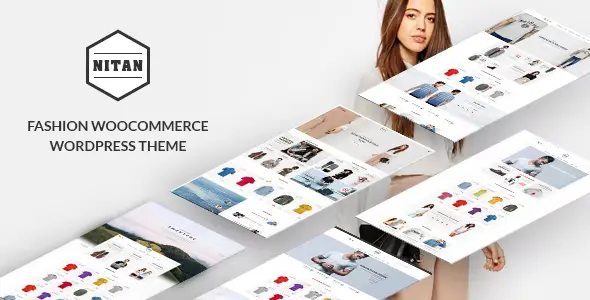

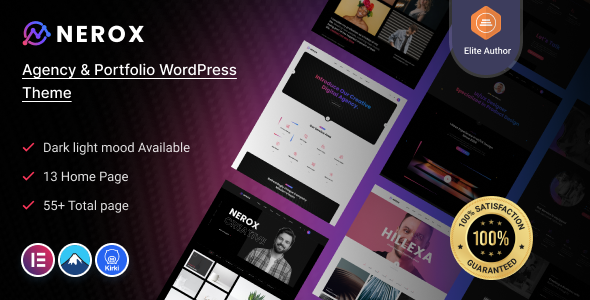
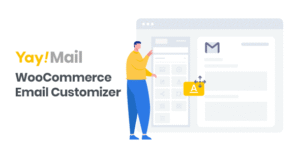


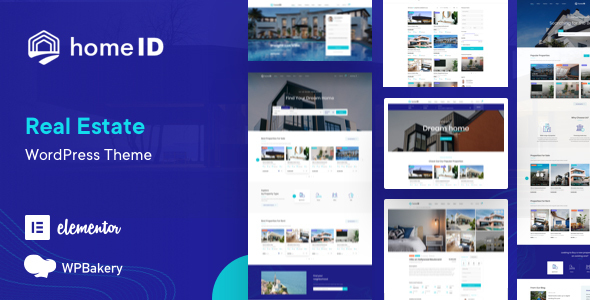





Reviews
There are no reviews yet.