Gravity Flow Parent Child Forms 1.6.0
$47.00 Original price was: $47.00.$3.00Current price is: $3.00.
- ✅ GPL Licensed — 100% legal and open-source compliant.
- 🛡️ Integrity checked — vendor-original files, malware-scanned before release.
- ⬇️ Instant access after purchase.
- ♾️ Lifetime use — optional renewal for updates.
💡 Credits & Official Support
Test it, try it, keep it for educational use. If you love it ❤️ and need premium support, please purchase from the developer — they deserve it 🙌.
Gravity Flow Parent Child Forms links related entries across forms. Create child entries from a parent, navigate both ways, and keep evaluations, notes, and approvals together for clean audits.
 We’d love your feedback!
Share your experience on Trustpilot
and help others discover GPLDesigners.
We’d love your feedback!
Share your experience on Trustpilot
and help others discover GPLDesigners.Gravity Flow Parent Child Forms
Gravity Flow Parent Child Forms lets you define clear relationships between entries so complex processes stay organized. From a parent entry, users can submit one or many child entries (e.g., evaluations, approvals, notes) that automatically link back—keeping every document, comment, and decision in one place.
Why choose Gravity Flow Parent Child Forms
When teams collaborate across steps and stakeholders, data fragments fast. This extension centralizes related submissions, enables role-based access, and preserves context for audits. A common example: analysts review investment applications by creating child evaluations under the parent application, with quick navigation both ways and nothing falling through the cracks.
Features
-
Parent→Child relationships: create and link child entries from the parent entry view
-
Bi-directional access: see children from the parent and the parent from each child
-
Many-to-one structure: attach multiple child entries to a single parent entry
-
Workflow-ready: route, assign, and notify based on parent or child status/fields
-
Consistent context: inherit key identifiers to keep data aligned across forms
-
Permissions & visibility: respect Gravity Forms/Gravity Flow capabilities and roles
-
Search & reporting: filter by parent/child, status, assignee, or date for quick audits
-
Clean UI: embedded child list and actions inside the parent entry for speed
Setup in minutes
Install and enable the extension, designate which form is the Parent and which are Child forms, and map the linking fields. Add a “Create Child” action to the parent entry screen, choose notifications/routing, and publish. Your team can now add structured sub-entries without leaving the main record.
Requirements
-
Gravity Flow 1.6+
-
Gravity Forms 2.1+
| 5 |
|
0 |
| 4 |
|
0 |
| 3 |
|
0 |
| 2 |
|
0 |
| 1 |
|
0 |
Only logged in customers who have purchased this product may leave a review.
- Addons
- Advanced Forms
- Automation
- Blog and Magazine
- Booking / Appointment
- Business
- Conditional Logic
- Contact Form
- Corporate
- CRM Integration
- Custom Fields
- Directory and Listing
- eCommerce
- eCommerce Utilities
- eLearning
- elementor
- Email Marketing
- Events and Calendars
- Form Builder
- Forms
- gpl
- GPL WordPress plugins
- GPL WordPress Plugins and Themes
- GPL WordPress themes
- Gravity Forms
- LMS
- Mega Menu
- Memberships
- Misc
- Multimedia
- Multipurpose
- Page Builders
- Quick View
- responsive
- Responsive Design
- Retail
- RTL
- seo optimized
- User Registration
- Utilities
- WooCommerce
- woocommerce theme
- Wordpress
- WordPress Plugin
- WPML
Related Products
WP Content Copy Protection Pro, you can stop content thieves in their tracks by preventing copy-paste, disabling right-click, and adding modern watermarking styles to your images. This GPL WordPress plugin from GPL Designer ensures your articles, images, and designs stay safe and secure while keeping full control over how users interact with your site.
Automatic CSS WordPress Plugin (ACSS) is a builder-aware utility framework for WordPress that delivers fluid typography, semantic color tokens, scale-based spacing, auto-responsive grids, and performance-friendly controls for fast, consistent, accessible builds.





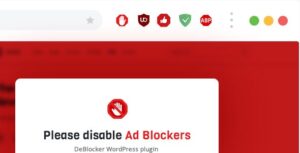



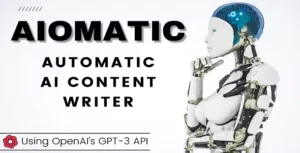


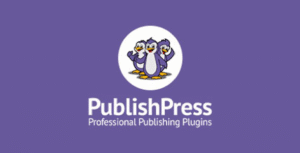


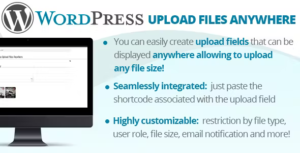
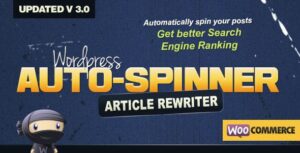



Reviews
There are no reviews yet.