Meta Box Admin Columns Extension
Meta Box Admin Columns Extension lets you surface the exact data you need—right in the WordPress admin lists for posts, terms, and users. Choose which Meta Box fields appear as columns, set their order and placement, rename headers, and make them sortable and searchable. Editors get instant context; developers skip boilerplate code.
Why use Meta Box Admin Columns Extension
Default admin tables show little beyond title and date. With Meta Box Admin Columns Extension, you can display author, publisher, SKU, rating, event date—anything stored in your Meta Box fields—so teams can scan, sort, and filter without opening each item. It’s fast, reliable, and blends with the native UI.
Features
-
Column control: set custom positions (before/after/replace existing), order columns, and rename titles
-
Data types: supports every standard Meta Box field type for robust, readable output
-
Sort & search: enable sortable columns and search across custom field values
-
Custom output: add HTML before/after cell content for badges, icons, or formats
-
Taxonomy filters: filter posts by custom taxonomies (v1.2+) for quick triage
-
Multi-context: show post meta, term meta, and user meta (v1.1.1+) in their respective lists
-
Lightweight & native: minimal overhead with styles that match WordPress
-
Dev-friendly: optimized for Meta Box; LESS code—often a single parameter to display a field
Requirements & notes
-
Works with Meta Box core.
-
To display term and user metadata, use the MB Term Meta and MB User Meta extensions.
-
Compatible with custom post types and complex field sets.
Example use cases
-
Books CPT: show Author, Publisher, Pages, and Category columns for bulk edits
-
Events: list Event Date, Venue, and Status with sortable dates
-
Shop content: surface SKU, Price, and Stock for quick checks
-
Users & terms: display Role, Department, Region; show Term Icon or Color
Quick setup
Pick a field, assign it to a column, choose position, set label, and toggle sorting/search. Optionally add taxonomy filters and custom HTML wrappers. Save—your lists now expose the data that matters.

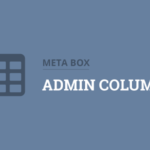



 We’d love your feedback!
We’d love your feedback!
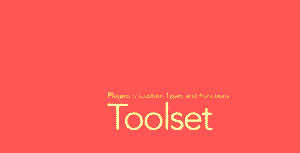
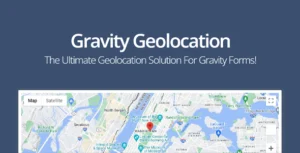
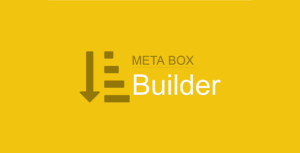
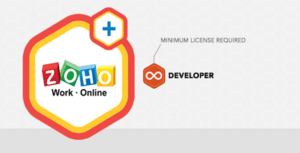



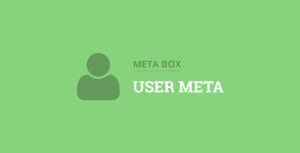
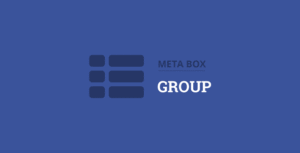
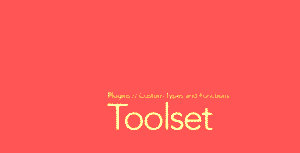




Reviews
There are no reviews yet.