Meta Box Settings Page Extension
Build powerful theme/plugin options screens in minutes with Meta Box Settings Page Extension. Create unlimited settings pages, place them anywhere in wp-admin, and fill them with any Meta Box field—no Settings API wrestling.
What is Meta Box Settings Page Extension
Meta Box Settings Page Extension adds a UI-friendly way to register settings pages and store options. Choose top-level or submenu placement, pick a layout (tabs or meta box style), and add fields using the same Meta Box syntax you already use for posts.
Key Benefits
-
Fast setup: register pages and fields with a few lines—skip the Settings API.
-
Unlimited pages: theme options, plugin settings, client dashboards—anything.
-
Flexible layouts: tabs or meta box style; one or two columns, with optional sidebar.
-
Native feel: integrates with WordPress Customizer and standard admin UX.
-
Consistent fields: reuse every Meta Box field type across your options screens.
Highlighted Features
-
Top-level menus or nested submenus (hierarchical)
-
One/two-column pages, optional sidebar via Columns
-
Tabbed or meta box-style interfaces (works with Tabs extension)
-
Works with all Meta Box field types (text, selects, media, repeaters, etc.)
-
Save to options or theme_mod (Customizer support)
-
Clean, performant code following WP standards
Why Choose Meta Box Settings Page Extension
Ship options pages that look native, load fast, and are easy to maintain—perfect for productized themes/plugins and client projects that demand clear, organized controls.
GPL Compliance Note
This product is released under the GNU GPL. We’re not affiliated with the original developer. Your download includes original plugin files without license keys and excludes vendor support/automatic updates. Use on unlimited sites under the GPL.
Tags: Short Description:


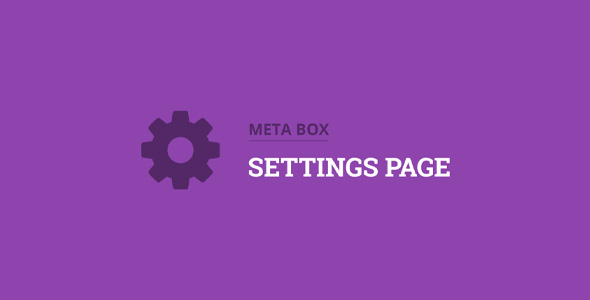


 We’d love your feedback!
We’d love your feedback!






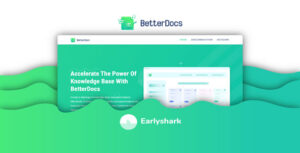


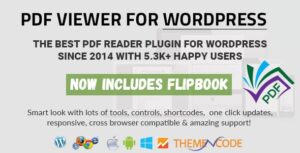
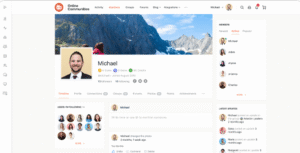
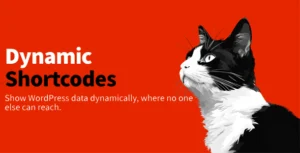


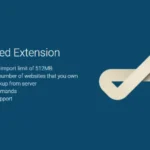
Reviews
There are no reviews yet.